This page talks about how to recover data from SSD (Solid-State Drives), where one might have deleted those files or lost them due to any reason, such as accidental or intentional formatting or corruption, or due to any other reason.
Someone rightly said, “Data is the most valuable resource.” This is especially true today. We understand your data is precious. It can be anything, from work-related documents to personal files and data. Losing them can make us panic and worry. In case of loss of highly important and crucial data, one might even feel sleepless.
Data loss on SSD drives is not a new issue. Every year, millions of SSD drive user lose their valuable data stored in them.
Table of Contents:
- Can you Recover Data from SSDs?
- How to Recover Data from SSD?
- Tips to Protect Data and Your SSDs
- Conclusion
Recovering Data from Is SSD Possible
The Internet says data recovery from SSDs is a lost cause. The truth is, it depends! Unlike traditional hard drives, SSDs prioritize performance through a process called TRIM. To enhance speed, TRIM permanently erases data marked for deletion.
The Point is the window for successful recovery shrinks significantly, if new data is “overwritten” on the deleted files.
However, if you haven’t used your SSD after data loss and TRIM hasn’t wiped the deleted files, there’s hope! This guide will help you with all the knowledge to recover data from any SSD.
Secret Behind Successful SSD Recovery:
- Stop using SSD immediately
- Shut down your computer as continuous use might trigger TRIM, leading to permanent data loss.
How To Recover Data from SSD?
There are two ways to recover data from an SSD drive: using a specialized data recovery tool or restoring copies of the files, folders, and other data from backups. The first solution will work as long as your files haven’t been overwritten.
In case of SSD data overwriting, you need to use backup copies of the lost data.
So, now that you know the solutions that can help you retrieve data from an SSD drive, let’s start recovering it.
1: Recover Data from Solid State Drives (SSDs) Using Data Recovery Software
Specialized SSD Data recovery Software like CAT Data Recovery Software are carefully designed to help any Windows and Mac user not only recover deleted files but also retrieve data from dead SSDs, as well as recover formatted SSD.
The tool is built to work on any internal or external SSD. It is designed to recover almost all file formats, from photos and videos to documents and various other Microsoft Office files such as Excel, Word, etc. The tool can recover it all.
So, click on the download button and start the SSD disk data recovery process now.
Steps to Recover Data from SSD Using CAT Data Recovery Tool
1: Download and install the CAT Data Recovery tool on your system.
2: Launch the tool. On the main screen, you will be asked to choose Recover Files, Recover Photos, and Recover Partitions. You need to select an appropriate option.
Then, select the SSD Drive from where you want to recover data and click on the Scan button to scan the drive.
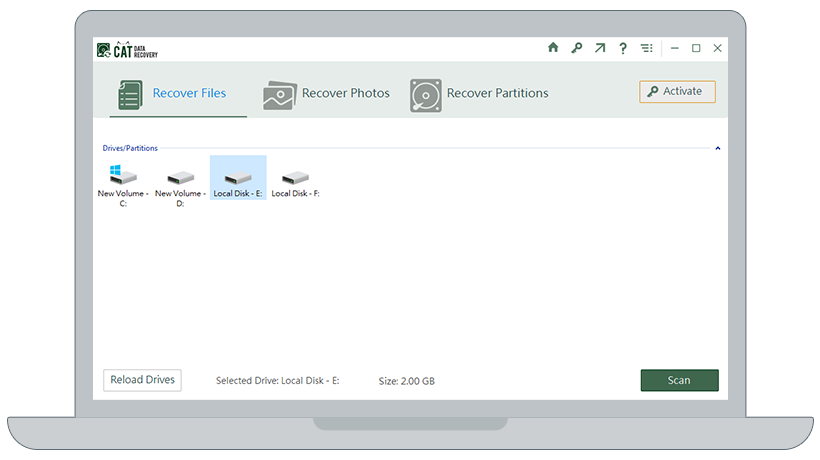
3: Once the SSD drive scan is complete. The data the tool has recovered from the selected drive will be displayed on your screen.
4: You need to Preview the recovered files and activate the tool in order to save the recovered SSD data in any location of your choice.
Suppose you have taken backups of the lost data. The next solution talks about restoring backup copies of the important files.
2: SSD Drive Recovery by Restoring Backup Copies of Data
Restoring copies of backup data is undoubtedly one of the easiest, most reliable, fastest, simplest, and probably safest methods of SSD file recovery (since it doesn’t harm your drive nor compromise the safety and integrity of your original data). It’s also the least risky solution compared to other methods.
I assume you have complete and up-to-date backups of your important data. Restoring from a backup guarantees that you will get your data back.
Restoring backups is essentially just copying and pasting files from one location or drive to another location or drive.
Depending on the location where you have saved your backup copies. For example, on another external drive such as a Hard Disk or USB flash drive. Then, you need to connect the backup drive to your Windows or Mac system. And move the required files and folders from your SSD drive or any other drive.
If you have saved your files on the Cloud, such as Google Drive, Dropbox, or Microsoft One Drive. In that case, you need to log in to your account, find copies of the lost data, download them onto your system, and then move those files to any location of your choice.
If you don’t want to use third-party data recovery tools to restore data from the SSD drive or have never taken a backup of the data, you can approach any professional SSD Data Recovery Services near you.
3: Use Professional SSD Data Recovery Services
Professional Solid State Drive Data Recovery Services can be a powerful and effective solution for restoring data from SSDs especially when other solutions of data recovery have failed.
These professionals have access to powerful and specialized tools and techniques that can recover your files from a severely corrupt or even badly damaged SSD. Additionally, they can work in complex data loss scenarios like firmware corruption, hardware failure, encrypted drives, bad sectors, bad blocks, etc., and they usually have a higher success rate than any unreliable data recovery tool.
However, you need to keep a few things in mind:
- You should always use reliable, authentic, and reputable recovery services.
- Make sure they offer a free evaluation to determine whether your data can be completely recovered.
- Ensure the service provider you choose has good experience in SSD hard drive recovery.
- The safety and integrity of your data should not be compromised under any conditions.
- You should keep in mind that professional SSD data recovery costs anywhere between a few hundred and a thousand dollars.
- Last but not least, you should also know that these services do not guarantee 100% recovery of your data from your healthy, undetected, or dead SSD.
I am very optimistic and hopeful that you have by now been able to recover deleted files from SSD Drives and data from dead SSDs after following the solutions mentioned above.
The next section is written to educate you about some of the most common tips for protecting your data and storage device.
Tips to Protect Data and Your SSDs
- Backups – Take regular backups of your important data and save them in multiple locations, such as locally and on the Cloud. This ensures that in any case of data loss, data corruption, or storage device failure. You can simply copy and paste those files, and are good to go.
- Data Encryption – Always encrypt your sensitive data on your SSD drive using tools like BitLocker and FileVault or any other third-party device or file encryption software. This prevents your data from any unauthorized access.
- Scan for Viruses and Malware – Regularly scan your SSD drive using reliable antivirus software to identify and remove any viruses or malware residing on your device or your system.
- Since we just talked about scanning the drive. One should also regularly run an Error Checking scan and CKHDSK to find and fix any minor issue with your storage device; ignoring any early signs can lead to severe damage in the future.
- Handle your SSD and other storage devices with utmost care. Since most of these storage devices are fragile, physical shocks, vibrations, and drops can damage them.
- Regularly update Firmware – Device manufacturers regularly release updates to improve device performance and fix bugs and glitches.
- You also need to regularly update your software for the same reasons as above.
Conclusion
Data recovery from Solid-State Drives is much trickier than recovering files from a traditional Hard Disk. Fortunately, it’s not impossible to recover data from any healthy, formatted, corrupted, or even dead SSD. Solutions include restoring backup files and powerful SSD disk recovery tools.
One can also use a professional Solid State Drive recovery service near you. However, taking regular backups and, most importantly, saving them on multiple locations is a great way to protect your valuable data, encrypt your drive, scan for any Viruses and Malware, check the device for any errors and problems, handle your device with care, as well as regularly updating the device’s Firmware and software are some of the tips to safeguard your important data as well as protect your device.