Are you looking to fix your corrupted video with VLC Media Player? While VLC is built as a media player, it also has a few features up its sleeve. In this article, I will walk you through all the steps to repair your video file using the VLC Media Player.
VLC Media Player is an open-source, free, cross-platform multimedia player. It is compatible with a large number of file formats and is packed with features, some of which can be used in file repair.
There is a good chance that your system has VLC media already installed. You can Locate VLC Media Player by using the Windows search bar.
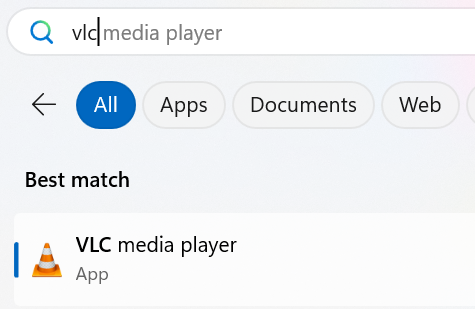
If you do not have the application installed, you can always download VLC Media player for free from the official website.
You can repair your video file using VLC Media Player. However, we cannot do so directly. VLC has a Fix AVI feature that only works on AVI files. If you have an AVI file well and good. If not we will need to convert your video file to AVI and I’ll show you how.
Precaution: Before we proceed, I would request you create a copy of your damaged or corrupted video file to avoid the risk of any data loss.
This may not work if you have a damaged MP4 video file, there is another way to fix your video file using VLC Media Player. Create another copy of the original video file, and let’s proceed.
While VLC Media Player may seem overpowered, it was never designed as a video repair tool. It is only capable of fixing Videos with light corruption. If you were unable to repair your video file using the VLC Media Player, it may be severely corrupted or damaged. In such cases, you would want to use professional video repair software such as CAT Video Repair.
CAT Video Repair is everything you would want when you are stuck with a damaged video file.
I hope that you were able to repair your video file using this article. VLC Media Player is a spectacular application that allows us to repair lightly damaged files for free. If these methods do not work I would recommend you use professional video repair software to get the job done. Always remember to create a backup copy of all your video files to prevent the risk of losing your work in such scenarios.
Yes, you can attempt to repair your MP4 video file using a VLC medial player. You can do so by converting the file or using the repair AVI feature.
Yes, VLC comes with a convert/save feature that allows users to easily change video file formats as per requirements.
VLC Media Player is an Open Source Media Player that can be downloaded and installed for free. You can download a copy of VLC Media player from their website. This link is mentioned here- https://www.videolan.org/vlc/