Here is a tool named as CAT Mac Video Repair Software that can fix corrupt MOV, MP4, AVI and many other video file types. Experience the free trial of the software that can repair and preview your damaged videos for free. Download now
MOV and MP4 file formats are the most commonly used video file containers for Mac computers or MacBooks. They are less susceptible to file corruption which makes them a popular choice, but it does not imply that they are immune to it.
Just like other file formats like AV1, MP4, etc MOVs and MP4s too can get corrupted and become a nightmare if important video files on your system get corrupted.
But do not worry, we have brought you a perfect guide to resolve the issue and repair corrupt videos on mac.
But, before we get into the repair process let us first discuss the symptoms and causes of a corrupt video
I know you may be wondering if it is important to learn this.
Well, yes. If the video does not play we know that there is a problem, but sometimes corruption can manifest in a very subtle manner and the video file will still be playable. But, working on such files can increase the extent of corruption and make the repair process harder.
Hence it is essential to identify and act upon corrupt video files as quickly as possible. So, now let us go over the symptoms of file corruption.
Now that we know the symptoms let’s move on to the cause of video file corruption.
Some of the reasons and scenarios that can cause any video to become unplayable on your Mac system are:
There may be several different causes of video file corruption and several ways in which the said corruption can display itself. But, no matter what the cause or solution for the file corruption is the method to fix it is the same.
So now, let’s get right into it.
There are various methods you can use in an attempt to fix corrupted video files. But, do note that not all the methods are equally effective or easy to use.
To make the process easier for you we have selected our top picks of methods, which are tried and tested in effectively repairing your corrupt video. Let us go over them one by one.
You can quickly repair video files using the VLC media player if they are converted into AVI file format or if they are already AVI file type. After changing a few preferences of the player, your Mac system tries to fix the video. Thus, you can play the unplayable video on VLC after following the steps given below.
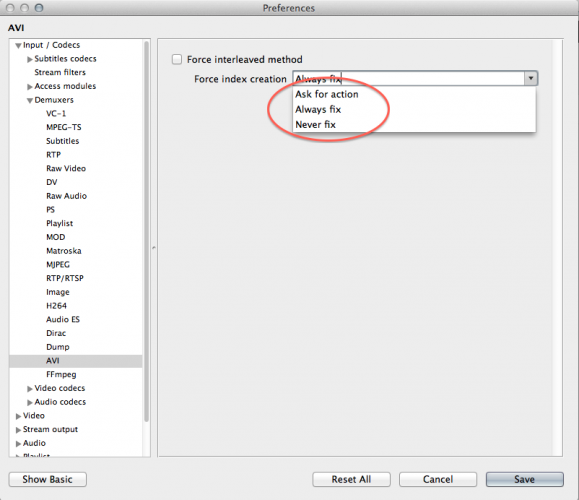
You can run the FFmpeg command line in your Terminal and perform video file repair. It is a very versatile tool for editing, optimizing, and repairing multimedia files and works for various file formats.
Note: The command may differ depending on the file format and type of corruption. Although there is extensive support and guide to use ffmpeg it is still not easy for an average everyday user.
Hence we recommend using CAT Mac Video Repair Software. It can repair MOV, MP4, and videos with various other file formats.
You can make use of CAT Mac Video Repair Software when your video file is corrupt:
And many other common errors and issues can be repaired with this video repair tool. Download the software for a free trial.
Follow these steps to use CAT Video Repair Software and repair your corrupt video in just three clicks.
I hope this article helped you in repairing your corrupt video file on your Mac. In case you have any doubts or queries feel free to contact us.
Also do remember it’s always advised to take backup of files to prevent scenarios of data loss due to corruption. But, if you suffer from file corruption due to unforeseen circumstances you can always use CAT Video Repair for Mac for safe and efficient video repair.