A video is nothing but countless photos appearing one after another at such a high speed that it creates an illusion of continuity. With this sheer amount and variety of videos available, you must optimize your videos for the best playback experience. One method of achieving this is to choose the best video codec for your needs.
According to a study by Statista, approximately 3.5 billion people have at least once per month, watched, streamed, or downloaded a video. And this number is projected to grow. 82% of the online content consumed is videos.
But before we discuss different video codecs let us first learn about video codecs.
What is a Video Codec?
A video codec is a software or device that shrinks the size of a digital video data file to make storage and distribution easier. It decompresses the video file during playback without data or quality loss.
To understand it better imagine this. Suppose you have an enchanted Magic Box that can store content of much greater volume than its own.
The magic box is equivalent to a Container Format for videos, the enchantments that make it work are equivalent to different codecs inside the container formats which can be audio codecs, video codecs, etc.
Why are Video Codecs Important?
Okay, now we understand what a codec does, but is it really that important? Can’t we work fine without it?
Well, the short answer is no. Codecs are an essential part of video playback. To understand its importance better let us take an example, suppose you want to watch a two-hour-long movie. So, let us see what their size is and would be with and without compression.
|
Quality |
Standard Bitrate |
Calculated Estimated Size |
|
SD |
1-3 Mbps |
0.82GB-2.46GB |
|
HD |
4-10 Mbps |
3.28GB-8.19GB |
|
4K |
15-20 Mbps |
13.09GB-17.44GB |
Now the standard compression ratio of most video codecs is 10:1 to 20:1. Some video codecs can also have a higher compression ratio of 20:1 to 50:1. This means that the actual size of the uncompressed video will be at least 10 times the compressed video. This implies for 4K video in this example the size requirement will be 130.9GB to 174.4GB
In addition, to stream such a large movie, the bitrate required will far exceed the bandwidth capacity. So, this is not just impractical but outright impossible.
Hence, we need Video Codecs.
Note: Just like any other component video codec can also get corrupt. It is possible to repair videos with codec errors using various methods. For the safest, easiest, and most efficient solution use CAT Video Repair software.
Common Video Codecs | Best Video Codec for Different Uses
There are many video codecs present. We will be discussing the most popular video codec and best video codec to use under different circumstances.
H.264 (Advanced Video Coding(AVC))
Compression Efficiency and Compatibility: H.264 is one of the most common video codecs in the present day. Due to its excellent compression, efficiency, and compatibility, it is suitable for a wide range of applications, including streaming, Blu-ray discs, and cable TV broadcasting. It is compatible with almost any device.
H.265 (High Efficiency Video Coding(HEVC))
Improved Compression Efficiency: H.265 is the successor of H.264 and has a significantly improved compression efficiency, that enables higher-quality video at lower bitrates. It is one of the preferred video codecs for 4K streaming and distribution. This is due to its ability to reduce bandwidth requirements without sacrificing quality. But, since it has higher computational and processing requirements and lower compatibility with devices it is not as widely as H.264 used.
VP9 (Video Processor 9)
High-Definition Streaming: A Video Codec developed by Google, VP9 has efficient compression capabilities. It is highly suitable for high-definition video streaming. It is commonly used on platforms like YouTube to deliver HD content with reduced bandwidth consumption.
AV1 (AOMedia Video 1)
Royalty-Free and High Compression Efficiency: AV1 is an open-source codec developed by the Alliance for Open Media (AOMedia). It is designed to provide high compression efficiency without any royalty payments. It has been gaining popularity for online streaming because it is royalty-free and saves content creators’ costs while improving the viewer’s video quality.
MPEG-2 (Moving Picture Experts Group-2)
Legacy Support and Standard Definition Broadcasting: MPEG-2 is an older codec commonly used for DVDs, over-the-air and cable television broadcasts, and some satellite transmissions. Its widespread adoption, lower computational complexity, and legacy support make it a preferred choice for standard-definition content distribution.
MJPEG (Motion JPEG(Joint Photographic Experts Group))
Individual Frame Accessibility: MJPEG compresses each frame individually, treating each frame as a JPEG image. This makes it suitable for applications where each frame needs to be accessed independently, such as medical imaging or security cameras, where frame accuracy is crucial.
Custom Video Codecs
It is important to mention that other than the general video codecs, many custom video codecs have been designed for specialized needs. Some of the examples of custom video codecs include
- SCIP (Scalable Compression with Intra Prediction)
- EM Codec (Epipolar Matching)
- Lagarith Lossless Codec
Note: SCIP (developed by NASA), and EM Codec are specialized codecs for scientific and laboratory use and is not available for general use.
|
Need |
Codec |
|
Everyday Streaming across Various Devices |
H.264 |
|
4K or 8K Video Streaming |
H.265 |
|
HD Streaming |
VP9 or H.264 |
|
High Video Quality Codec for Content Creators |
AV1 |
|
Codec for older devices, DVDs, SD content |
MPEG-2 |
|
Frame Accuracy |
MJPEG |
To summarize the best codec choice is based on your needs. Our top picks are as shown above.
Conclusion
In this article, we have discussed what is a video codec, and why are video codecs important. The qualities of different common video codecs and their applicability have also been explained. So, equipped with all this knowledge, select the best video codec as per your needs and requirements.
If you enjoyed the article do share it.
Related Posts: