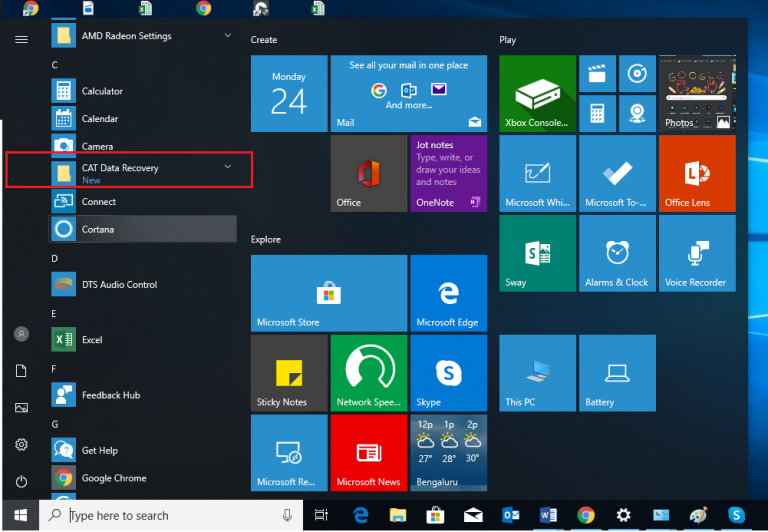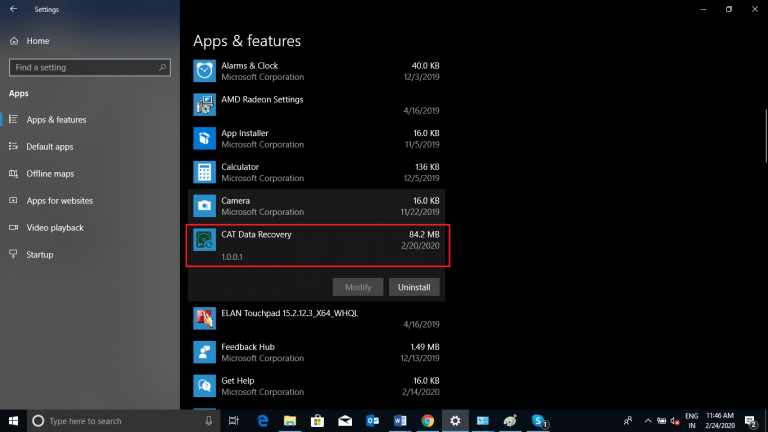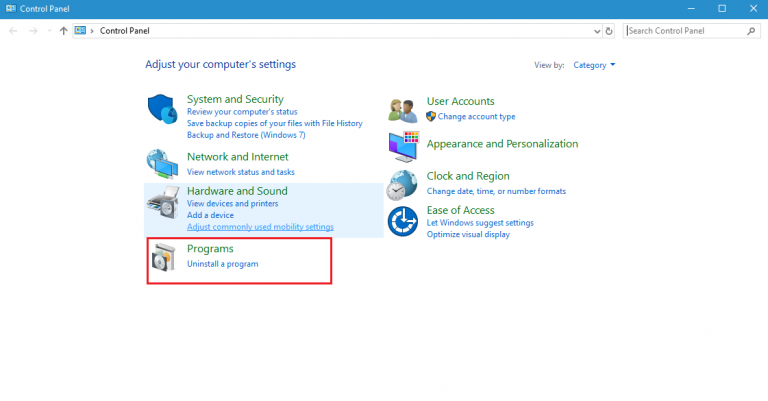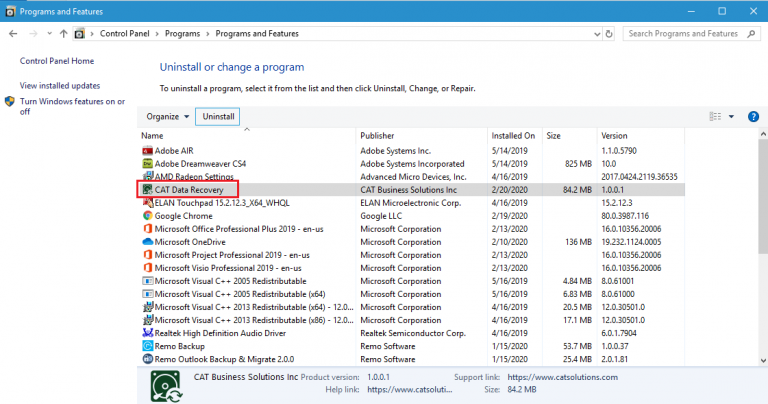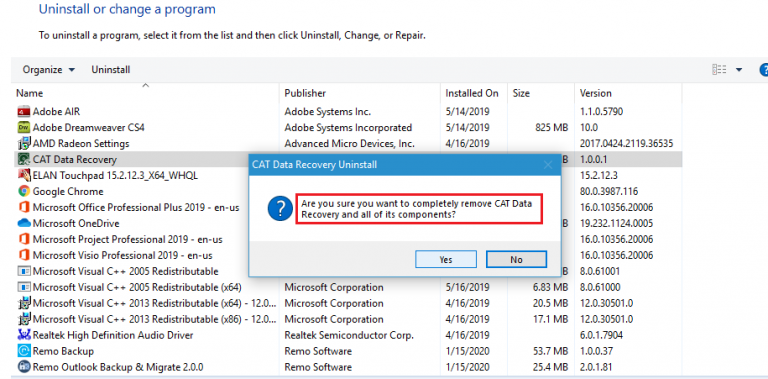How to Uninstall CAT Products?
Listed here are three ways you can uninstall CAT software products. The tutorial below shows un-installation procedure for CAT Data Recovery Software, but same applies for CAT Video Repair Or CAT PST Repair Software.
Method 1: Uninstall from Start Menu
- Click on Start at the bottom left corner of screen.
- Search for CAT data recovery software, click on the application.
- Now, select on Uninstall from the popup.
Method 2: Uninstall from Settings
- Select Start menu and click on Settings icon.
- Next, click on Apps and then choose Apps & features from the left column.
- Click on CAT data recovery from the list and hit the Uninstall button
Method 3: Uninstall from Control Panel
- Type Control Panel in the search box and click on the first result
- Choose Programs option
- Click on Programs and Features
- From the list of applications choose CAT Data Recovery software and click on Uninstall button at the top
- Lastly click on Yes and confirm to successfully uninstall.