Ready for CAT Data Recovery from Mac? Click on the Download Button Below
Please click on the below button to start downloading CAT Data Recovery Software for Mac.
Note: Do not install CAT Data Recovery Software for Mac on the same drive or volume on which you are performing data recovery. This might result in data loss or permanently erase your data.
Installation Guide
- Once you click on Download CAT Data Recovery Software for Mac gets downloaded and the file gets saved.
- Go to the download location and double click on the file.
- Computer will ask you to provide the username and password to go ahead with the installation process as shown below.
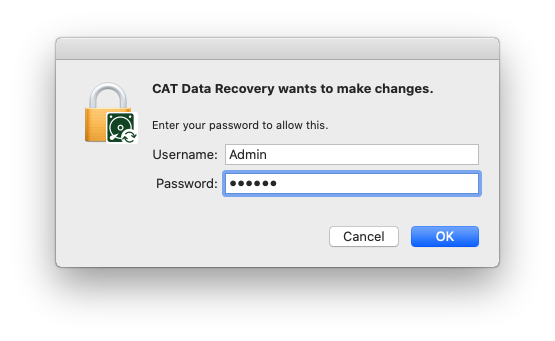
- After Providing the credentials do click on OK to install CAT Data Recovery Software for Mac.