Files that have been emptied or deleted from your Recycle Bin folder can be easily recovered. All you need is a professional data recovery software from CAT. The tool can recover data that is lost or deleted from recycle bin easily in less than few clicks. Download the free version now and try it by yourself with preview feature to see if the files that can be recovered from the Recycle Bin folder.
Recycle Bin is a folder present on Windows Operating System where the files that you have deleted are stored. This acts as an alternative backup when you want to restore files that you have deleted. However, files that you have permanently deleted by using the “Shift+Del” keys or the files that have been deleted while emptying the Recycle Bin cannot be restored without any professional help.
If your Recycle Bin was emptied automatically without your consent and you happen to lose files, using a Recycle Bin recovery software is the only solution.
Read this informative write-up to know how you can prevent this from happening in future and how you can recover permanently deleted files from the Recycle Bin. The next part of this article talks about the functionality of Windows OS and how you can reduce the risk of permanent file deletion and efficient Recycle Bin recovery process.
Once the Recycle Bin has been emptied or when the files have been permanently removed, the Operating System labels the file space as ready to be overwritten. This means that your files and data have not been completely removed from your computer.
However, if you try to store any new data on C: drive or move files to Recycle Bin, the previously present data that was marked as ready to be overwritten will be replaced with this new data. Thus, your Recycle Bin recovery will not be successful
It is always suggested to stop using your computer and take aid of a professional data recovery software like CAT Data Recovery. This software recognizes files that have been permanently deleted and restores the files that are marked as ready to be overwritten or replaced.
Before trying to perform Recycle Bin recovery, here is a solution to prevent automatic empty Recycle Bin in future. This will keep your files from deletion without your consent.
Yes, Windows 10 and older versions of Windows OS automatically empty Recycle Bin once the retention period of 30 days is completed (depending on the settings). However, if you are using a Windows 10 computer, this can be stopped by following the steps mentioned-below.
Step 1: Press the Windows logo button and search for change how storage Sense frees up space.
Step 2: Scroll to the Temporary Files section and click on the first drop-down list as shown below.
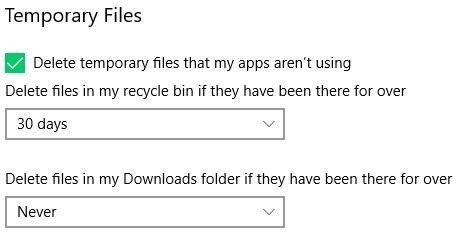
Step 3: You can choose between 1 day, 14 days, 30 days, 60 days and Never. Select Never and close the window.
This preference setting will never empty the Recycle Bin in future and your data will not be permanently deleted. Now, let’s get back to the solutions and know how to recover files deleted from Recycle Bin.
Yes, you can recover files deleted from Recycle Bin with the help of a data recovery software. CAT Data Recovery software can help you in such situations as this tool can recognise files that have been recently deleted or overwritten. If you happen to delete files using Shift+Del key, those files too can be recovered with the help of this software.
The Find feature of CAT Data Recovery saves you a lot of time as this helps you to recover only the important files than the whole folder. Just search for your file based on the file name, extension, size or creation date.
CAT Data Recovery is an efficient software as the whole Recycle Bin recovery process will be self-explanatory. All you must do is select the hard disk, wait for the scan to complete and make use of the Find option. The files permanently deleted from your Recycle Bin will be recovered.
Download the free trial now to experience the efficiency of the software and also get a free preview of the file to verify before saving.
Download, install and launch the CAT Data Recovery software on the computer where Recycle Bin was emptied. Open the main screen of the software and follow the steps given below.
Step 1: Click on Recover Files and select your hard disk from the Storage Devices section.
Step 2: Click on Scan and wait till the process is complete.
Step 3: Once the scan is complete, files that can be recovered from your Recycle Bin will be displayed in Data View or File Type View.
Step 4: Click on Find feature and search for the files which you wish to recover.
Step 5: Double-click on the file to preview and verify them.
Note: The Preview feature is supported only for media file types.
Finally, click on Save and select your desired location where you want to save the recovered data.