Wondering how to recover photos from SanDisk memory card? Worry not, this article talks about four solutions to help you. If you are looking for a quick solution, look no further, CAT Data Recovery Software can help you recover any image file format that was lost due to any reason and from any type of memory card.
Sandisk memory cards are known for their reliability and performance. Trusted by photographers, videographers, amateurs, as well as professionals. SanDisk Memory Cards provide a safe, secure, and convenient way to capture, store, and maintain photos, videos, and other data.
Despite their robustness and reliability. The data stored in SanDisk memory cards is prone to data loss, leaving users anxious and wondering about their precious photos.
Fortunately, we do have solutions available to help us recover photos from SanDisk memory cards and other storage devices. We can use proprietary recovery tools like SanDisk RescuePRO® or professional photo recovery tools like CAT Data Recovery Software to recover copies of photos deleted from memory cards from backups.
In this article. We will discuss and explore these solutions in depth arming you with the knowledge and steps to help you with SanDisk image recovery in a safe, easy, and effective manner.
So without further, let’s start the SanDisk photo recovery process.
The first solution in this list is to restore the backup copies of the deleted photos. This is possibly the most effective, simplest, as well as the most inexpensive at times free way to recover deleted photos from SanDisk cards.
Backups are usually saved in either an External drive or on the Cloud.
If you have saved the backup copies of photos on External drives. I recommend you move or restore those files from the drive to your SanDisk memory card.
If you have saved copies of SanDisk photos or files on the Cloud. I recommend you download the files and later move them to your memory card.
Backup are one of the ways for SanDisk SD card recovery for free. You can try other freeware tools like PhotoRec, etc to help you with recovering SanDisk photos for free.
The next solution talks about using SanDisk’s proprietary memory or SD card recovery software.
SanDisk ResuePro and SanDisk RescuePro Deluxe are SanDisk data recovery software. With these tools, SanDisk has also entered the race to create the best data recovery software available.
These tools are built to help users bring back their photos and videos as well as recover deleted files from SanDisk SD card.
However, these tools also have a few limitations, including the fact that they can only recover limited types of files, cannot be used in severe data loss scenarios, and do not guarantee 100% recovery success.
However, if you have decided to give SanDisk RescuePro a shot. You need to download the tool, launch it, and select the Recover Photos option. Then, select the drive and start the recovery process. Upon completion, preview the recovered photos and save them.
The next solution talks about a specialized data recovery tool that is time-tested to help any SanDisk memory card user recover their most cherished photos.
CAT Data Recovery Tool is a professional tool thoughtfully built and carefully designed to help any user recover their deleted, lost, missing, formatted, or even inaccessible photos, videos, and other types of data from any SanDisk Memory Card or types of Memory Card(s) including SD cards, microSD cards, CFast, CFexpress, and Compact Flash cards.
1: Download the tool on your Windows or Mac system. Connect the SanDisk Memory Card from where you want to recover photos.
2: Launch the tool, and from the main screen, select the connected SanDisk Memory Card and click on the Scan button.
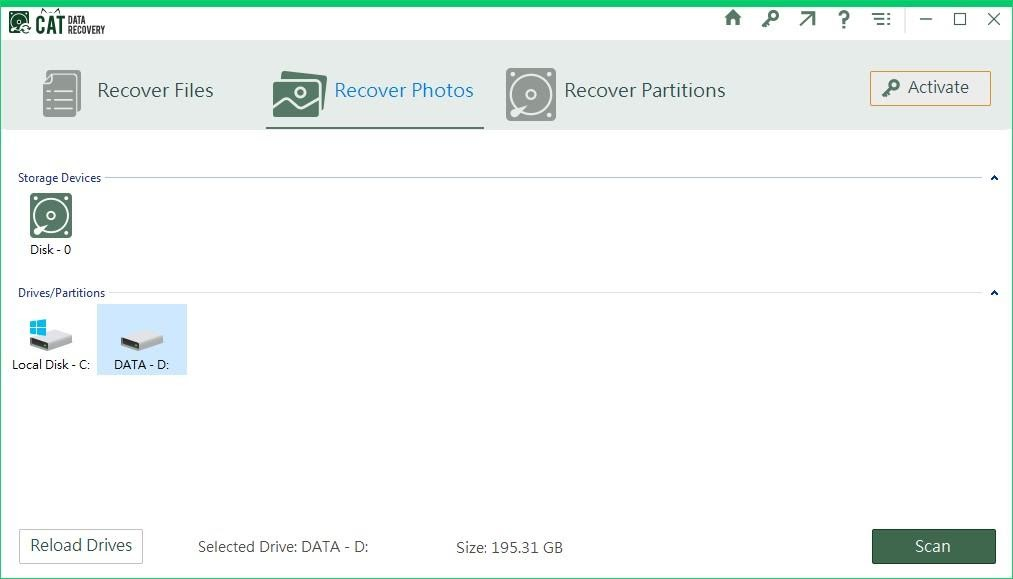
3: CAT will start scanning the device to find and recover photos that were deleted, lost, missing, or became inaccessible.
4: Upon completion of the scanning process, your system will display a comprehensive list of all the files, folders, and data recovered from the SanDisk Memory Card.
5: Preview the recovered files, select the photos that you want to recover, and save the recovered files, images, photos, videos, or any other file type in any location of your choice.
I am sure you have by now safely recovered your accidentally deleted photos, as well as photos and images that were lost due to any other reason, using the CAT Data Recovery Tool.
If you have not recovered all of your photos or most of your data for any reason. I strongly recommend that you contact our Tech Experts to help you out.
But if you don’t want to try DIY solutions like the ones mentioned above, you can always contact the professionals.
At times, recovering photos from a SanDisk memory card might be difficult. Especially if the SD card is damaged or if lost data or files are corrupted. In such cases, you can contact or get in touch with professional data recovery services near you.
But keep in mind that you should always rely on authentic and genuine service providers to safely recover data from SanDisk storage devices, including memory cards and external hard drives.
However, the success rate is not guaranteed, and most of these services are quite expensive.
The next section discusses essential tips for safeguarding your photos, videos, and other data stored on your SanDisk memory card.
This list contains essential tips that will help you protect your data from all sorts of issues, right from deletion or loss to corruption.
1. Backup your data on a regular basis – This is a no-brainer now. Backups are one of the simplest, most effective, and certainly the most cost-effective ways to restore deleted files or missing data.
2. Handle your Memory cards and other storage devices with utmost care – Treating your Sandisk Memory card with good care helps to prevent any physical damage.
3. Proper insertion and ejection – Properly inserting and, most importantly, ejecting your Memory card from your device can ensure all the data has been properly written to the card, thereby reducing the risk of data corruption.
4. Avoid data overwriting – The first thing you should do after deleting photos or files from your Sandisk memory card is to stop using it immediately. This prevents any new data from getting written in the same location where the old data was lost.
5. Use Authentic and Reliable Storage Devices – Always, always use reliable Memory cards and card readers. Using counterfeit or cheap memory cards, card readers, or any other device is a surefire way to invite worries.
6. Regularly Run Scans – Scanning your SanDisk memory card with CHKDSK, SFC scan, and Anti-virus. Can help you troubleshoot issues such as an accumulation of bad sectors, virus attacks, etc. As and when they arise instead of trying to fix them when the issue is too severe.
7. Store your memory card in a Safe Place – When the card is no longer in use, the best thing you can do is to save it in any safe location, away from direct sunlight, hot weather, dust and debris, etc. This is to ensure the longevity of your storage device.
Conclusion
Recovering photos from a SanDisk memory card or any other storage device is a bit more complex than recovering deleted files. But with solutions like backups, professional photo recovery tools, and third-party data recovery services. One can safely recover his/her most cherished photos from any SanDisk memory card.