File Allocation Table 32, or FAT32, is one of the most widely used file systems for various storage devices. It is renowned for its versatility and compatibility with various devices. Including external and internal Hard Drives, SSDs, USB Flash Drives, Memory Cards, SD, and microSD cards.
However, FAT32 file system drive users will eventually encounter the dreaded issue of data loss. This can occur for various reasons, including deletion, formatting, file system corruption, virus attack, malware infection, or the drive getting physically damaged.
Fortunately, users also have options to recover their FAT32 drive data using various solutions mentioned in this article.
So, without wasting any more time, let’s quickly undelete FAT32 files.
How to Recover Data from FAT32 Drives?
Starting the list off with the simplest solutions like Recycle or Trash Bin, restoring files from Backups, and restoring or reverting back to older or earlier restore points. If all of these solutions did not help you restore data from FAT32 drives. Then, you can try specialized DIY Data Recovery Tools like CAT. Which are tried and tested to help any Windows or Mac user easily rescue data from FAT32 storage devices. Additionally, you can also try contacting any professional FAT32 data retrieval services near you to help you with the recovery process.
Method 1: FAT32 Drive Data Recovery from Recycle Bin
You might have accidentally deleted your important files or data from your internal drives. Which were formatted with the FAT32 file system.
The first solution you can try is to find the deleted data, files, and folders in the Recycle Bin of your Windows or Mac system. Anything deleted from any internal drive almost always ends up in the Bin folder of your system.
You can just open the Bin folder and try finding the files or the data that you might have deleted intentionally or by accident. If you have found those files, select them and click on the Restore button.
The files that were deleted from the FAT32 drive and residing in the Bin folder will now be restored back to their original location.
If you did not find anything in the Bin folder. That means your files have been permanently deleted or lost forever. In such cases, you can either rely on backups or on tools like CAT to help you recover permanently deleted files.
If you have taken a backup of all the lost files or deleted data before encountering data loss, try the next solution, which talks about restoring backup copies of lost data as a way to resolve the issue.
Method 2: Data Recovery from External FAT32 Drive Using Backups
Backups can work in any data loss scenario, from accidental deletion to complex data loss scenarios such as permanent data loss.
If you have taken a backup of important data, then you can restore and use it as a substitute for the original files that were lost.
Move or transfer the files from the backup disk or drives to the disk formatted with the FAT32 file system.
If you have saved files in Cloud storage, then you need to download the files from your cloud account and move them to your internal or external drive, and you are good to go.
If you don’t have backups, the only options are to restore the drive to an earlier state before you lose your data or use data recovery tools.
The next solution talks about the Previous Versions option. This solution only works if you have enabled the Previous Version option. If you have not, you can skip this solution and move on to the next one.
Method 3: FAT32 Recovery by Restoring Previous Versions
Previous Versions allows users to restore folders, volumes, or drives to a previous point in time. This can help recover lost files and even lost partitions from drives where the Previous Versions option was enabled.
- Go to the File Explorer. Right-click on the FAT32 drive, and from the option menu, click on Show More Options and Restore Previous Versions.
- A list of all available Restore points will be displayed on your screen. Select the version saved before you encountered lost FAT32 drive data. Click on the Restore button, and then click on the OK button to start the recovery of data from FAT32 drives.
I am sure that if you have enabled the Previous Version option in your system. And followed the steps mentioned above, you would have safely restored data from internal and external FAT32 drives.
The next solution talks about CAT Data Recovery Software. Which is helping thousands of Windows and Mac users across the world bring back their deleted files.
Method 4: FAT32 Data Recovery Using CAT Data Recovery Software
Tools like CAT Data Recovery Software are designed to work in all data loss scenarios. Regardless of the reason or cause behind the loss.
CAT dives deeper into the partition(s) and does a sector-by-sector scan to find, identify, and recover files that were deleted, lost, missing, inaccessible, or even formatted.
Additionally, the tool is tested under various data loss scenarios and on various types of internal and external storage devices, including Hard Drives, SSDs, USB drives, Memory Cards, and SD Cards.
Click on the Download buttons and start FAT32 disk drive recovery now.
5 Simple Steps to FAT32 Disk Drive Data Recovery Using CAT
Step 1: Download CAT on your Windows or Mac system and set it up.
Step 2: Launch the tool, and from the main screen, select the FAT32 drive or FAT32 partitions from which you want to recover data and click on the Scan button.
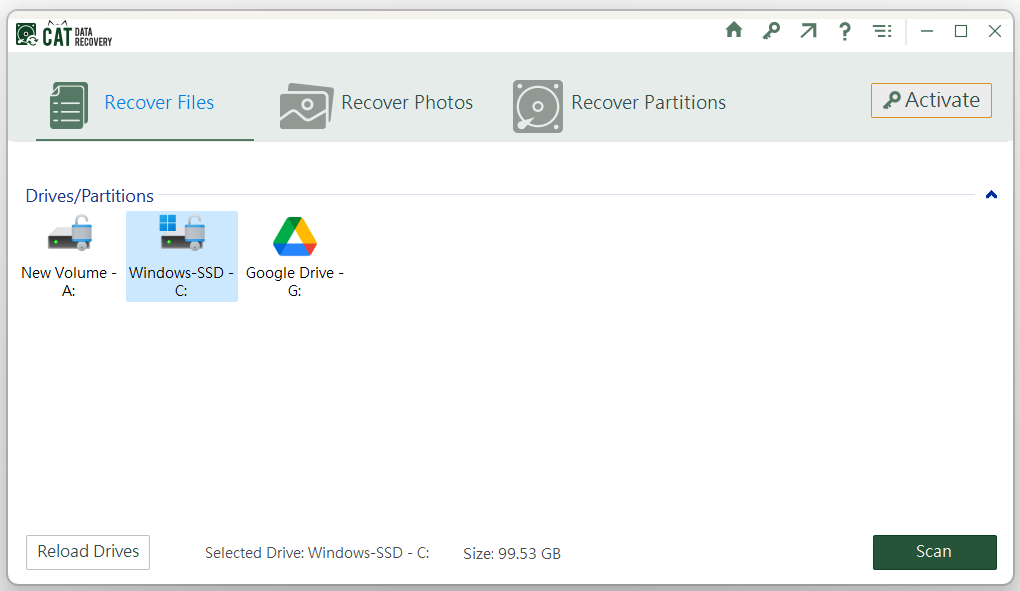
If the formatted FAT32 drive is external. You need to connect it to your system and start the drive scanning process.
Step 3: Once the tool starts scanning the selected drive, the recovered data will be displayed on your screen.
Step 4: You can use the Search bar to find any specific file type. Additionally, you can preview the recovered data for free.
Step 5: Once you are happy with the data recovery from FAT32 drives. Select the files that you want to recover. Click on the Save button, and browse and select the location to save the recovered data.
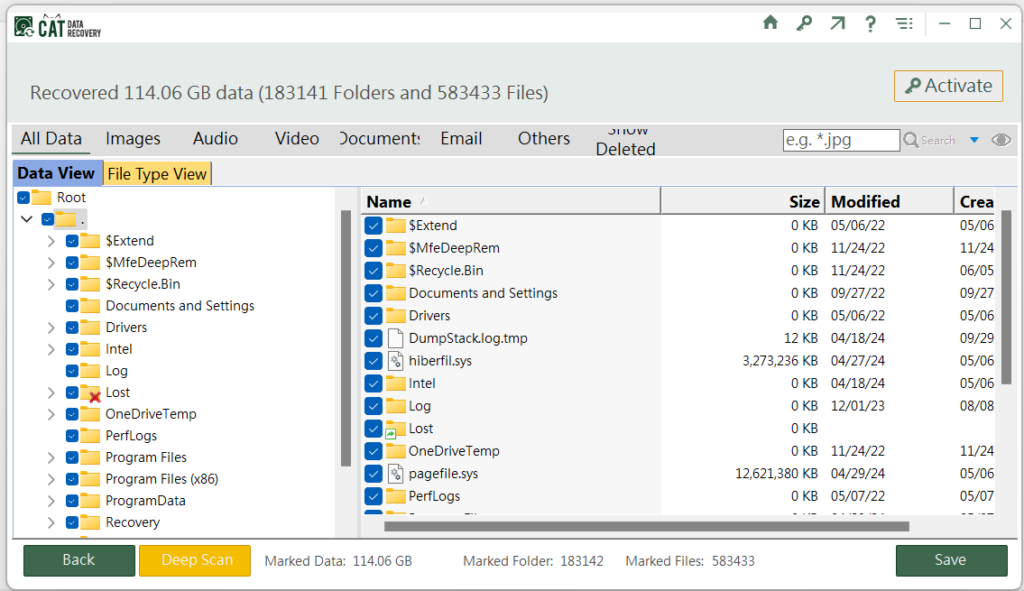
I am confident that the tool and other solutions helped you recover your FAT32 drive data. If you have not recovered your data. The next and last option in this list is to approach professional FAT32 recovery services near you.
Method 5: Professional FAT32 Drive Recovery Services
Reliable Data Recovery Services near you can help you retrieve your important data from FAT32 and other storage devices. They employ several sophisticated and advanced data retrieval techniques to counter the issue of data loss.
But do keep in mind, these services can be extremely helpful. But they do not guarantee results and they also are heavy on pockets.
With this solution. We end our article on FAT32 file recovery, in which we delved deeper and explored all the possible solutions that can help us recover files, folders, and data that were deleted or lost due to any reason from internal or external storage devices that were formatted with the FAT32 file system.