Has your NTFS file system gone corrupt and you are now unable to access your data? If yes, then you have come to the right place. This article is tailor-made for you to guide you through the entire recovery process. Read on to find more.
NTFS short for New Technology File System is the default file system in Windows system, which is a very reliable file system. But, like any other file system, it can also get corrupted.
What should I do if my NTFS file system gets corrupted? Is the data on the volume lost too? Well, do not worry. In this article, we will explain, how you can easily and safely recover your lost data by employing some simple methods.
Now the most important thing in this situation is recovering your data, The causes of corruption, and preventive measures can be discussed later. So let us get right into recovery methods.
Many methods can be employed, to recover data from corrupt NTFS file systems. But, their effectiveness, ease of use, and safety may vary. We have compiled the most effective, easy-to-use, and safest methods. Let’s take a look.
Since safe mode loads the operating system with minimal drivers many times it can file system errors like corruption of NTFS and you can access your data. From here, simply copy the data to an external storage device. However, this method may not work in case of severe file corruption.
To boot into safe mode follow the steps
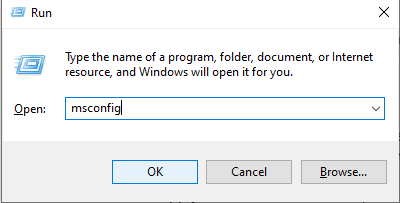
If you are not able to access your data move on to the next method.
You can utilize CHKDSK which is an in-built utility to check drives for errors. Follow the steps as shown below to use this utility.
Note: You can also use chkdsk while in the Safe Mode. Use this in case, the system is crashing.
If this does not work move on to the next method.
Sometimes, corruption issues that are specific to the Windows environment may be present, which prevents Windows from accessing the NTFS partition. In such a case, booting into a different OS may bypass the corruption and you will regain access to the partition.
Linux is a suitable OS for this task as it is easy to boot into Linux. Most Live Linux distributions support read-only access to NTFS partitions.
Note: The data on the device that you use to create a boot media will be erased, so make sure you backup your data before using it as boot media.
If this method does not work for you either, we would recommend going for professional Data Recovery software. CAT Data Recovery software is one such tool that is a fast, efficient, and safe tool. Download it for free and try it for yourself.
You can use CAT Data Recovery software under various scenarios of data loss, whether it is due to corruption, deletion, formatting, or some errors. Using this tool you can recover data from a crashed system let alone a corrupt NTFS file system.
To use this tool follow the steps.
After recovering the data reformat the NTFS partition to remove corruption.
We hope that you will now be able to safely recover your data from any corrupt NTFS file system. If you find this article helpful, share the article with others.