Know how to recover photos from SD card effortlessly. CAT Data Recovery Software for SD cards is the best way to get back your photos from SD card that are deleted or lost easily in no time. The tool is completely free to download. Download now to start recovering photos from SD card.
If you are reading this informative write-up, it means that you are also among those users who have lost or deleted their photos from a camera card, phone memory card or from a micro SD card. Both logical and human errors may lead to permanent deletion of your photos.
Luckily, there is a software that can effectively recover deleted photos off a memory card by following a few guidelines. Stick with this article till the end and you will definitely know how to recover deleted photos from SD card.
Quick-Tip:
If you have verified with the above-mentioned tips and are sure that your photos have been permanently deleted, making use of a photo recovery software on your memory card will be the only effective option left.
If you have permanently deleted or lost photos, trying to recover photos with the help of Windows Command Prompt utility or Mac computer’s Terminal utility will not be effective. The only way to efficiently recover deleted photos from SD card is with the help of a professional photo recovery software. CAT Photo Recovery is one such software which identifies photos that have been lost, deleted or formatted from your flash card.
Yes, this software can perform a powerful camera memory card recovery and can recover data from the flash drive. Also, this powerful tool does not require any high technical knowledge. Even the most novice computer user can use this software to recover photos. Let’s get to know that apart from performing Camera SD card recovery, what more can you do with this software.
Some Exceptional Features of CAT Photo Recovery Software
Download, install and launch CAT Data Recovery software on your computer. Connect your Camera flash drive or the SD card from where you lost/ deleted photos and follow the steps.
Step 1: Click on Recover Photos and select the SD card.
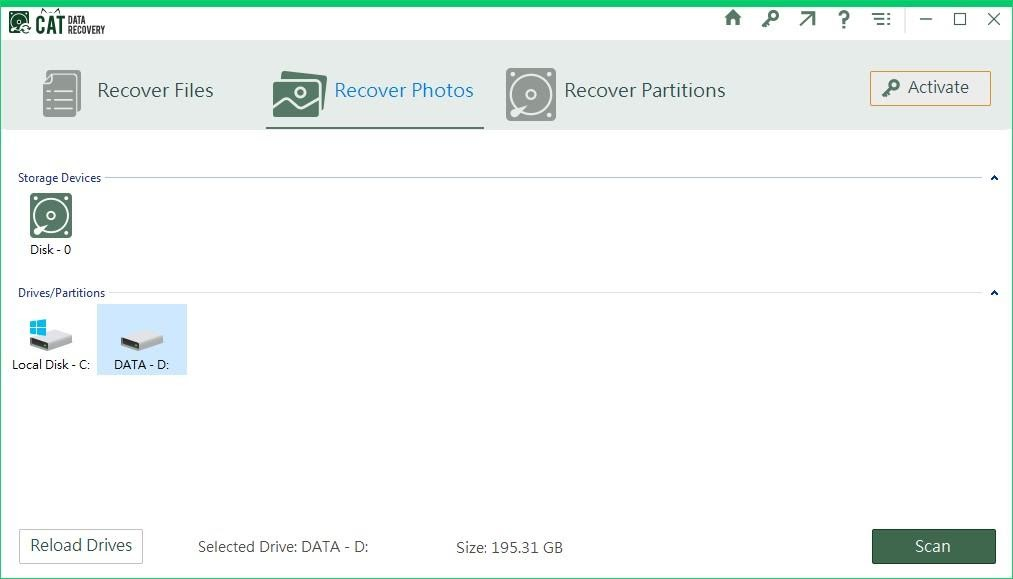
Step 2: Click on Scan and wait till the software completed recovering the deleted or lost photos.
Step 3: The recovered photos will be displayed in Data View or File Type View. Double-click on the image to make use of the Preview feature to verify the quality.
Step 4: If you are happy with the photo quality and the efficiency of the software, click on Save and follow the further process.
How Can I Tackle Photo Loss Situations in Future?