IMAP vs POP3 is the burning question today. The more you learn about the two email protocols, the better your understanding will be, equipping you to make well-informed decisions.
If you are trying to set up a new Outlook account and need to learn about available protocols and what they bring to the table, then allow me to explain what an email protocol is.
What is an Email Protocol?
An email protocol dictates the rules on how your emails are sent, received, stored, and organized. They set a standard for send/receive and storage process that is universal allowing users to communicate even if they have different IDs.
Eg: people with a Gmail account can communicate with people using Yahoo seamlessly.
The 2 most prominent email protocols are IMAP and POP3 because of their universal use and compatibility.
What is POP?
POP3 or Post Office Protocol restricts mail access to a single device. Here, any mail opened from a device is automatically downloaded and stored locally after which the mail is deleted from the server. Ultimately, the user is left with 1 locally stored copy of the mail that can only be accessed from the same device.
Even with the lack of accessibility, POP3 offers users security and allows users to access their emails while offline.
What is IMAP?
IMAP or Internet Message Access Protocol allows users to access their email data using multiple devices. While all their data is primarily stored on the server, online users can access this data from any device with an internet connection.
While users won’t be able to access their emails offline, the vast number of internet options today make this issue a very rare one.
IMAP vs POP3
| IMAP | POP3 |
| Email data is stored on the server. | Email data is stored locally. |
| Users need to be connected to the internet to access or view mail. | Allows users to access email data online. |
| Accessible using multiple devices. | Accessible using 1 device. |
| Allows users to update or create emails in the server. | Cannot update create or update mails on server. |
| Allows users to search for specific content or keywords across all emails. | Users can only search for specific content or keywords in downloaded emails. |
Verdict
In the end, IMAP vs POP3 is similar to PST vs OST where both sides have their unique properties but it all depends on the user and the purpose.
While POP3 is great for those who prefer security and secrecy above all else. Today’s world is far more welcoming to IMAP users.
The average uses a minimum of 2 separate devices (phone and laptop) using IMAP would be great as it allows you to send major emails or attach important work documents on your laptop, you will also be able to view emails, review notes, or receive reminders on your phone.
If your current device fails, you can easily pick up a new device and log in to access all your data which won’t be possible using POP3.
Overall, with great accessibility options and convenient storage, IMAP proves to be better than POP3 today. However, POP3 may still prove to have the upper hand in extremely niche scenarios.