CAT Data Recovery Software
Recover deleted or lost files instantly on Windows and Mac with CAT Data Recovery Software
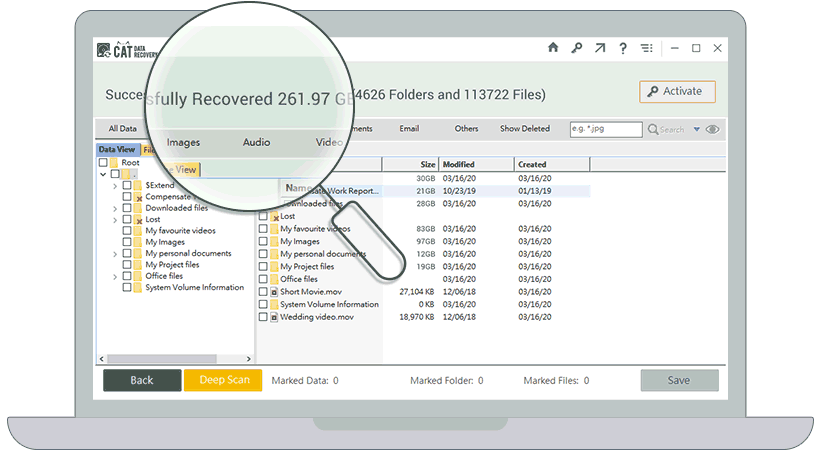
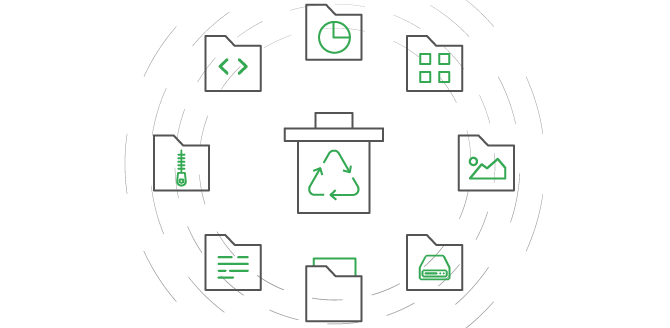
Data Recovery for Diverse Data Loss Scenarios
We’ve all been there: accidentally deleting a crucial document, experiencing a system crash, or even formatting the wrong drive. Data loss can be stressful, but with CAT Data Recovery Software, you can recover your files quickly and easily.
CAT Data Recovery Software is equipped with a powerful data recovery algorithm designed to handle diverse scenarios. Whether you’ve accidentally deleted a file, lost data due to a software crash, or formatted a partition, CAT Data Recovery Tool can help you retrieve your precious information. It efficiently scans your storage device, locating lost files and allowing you to restore them with ease.
Recover Any File Type, No Matter What You Lost
Whether you’re a photographer dealing with RAW images, a designer working with PSD files, or someone who needs everyday documents back, data loss can be a major setback. Here’s how CAT Data Recovery Software helps:
- Supports a Wide Range of File Formats: Our software is designed to recover a vast array of file types, including photos, documents, videos, music, emails, and more.
- Targeted File Recovery with Filters: Easily narrow down your search with built-in filters for common file types like MP3, JPG, and DOC.
- Customizable Recovery: Add new file types to the database to ensure you can recover everything you need, future-proofing your data recovery needs.

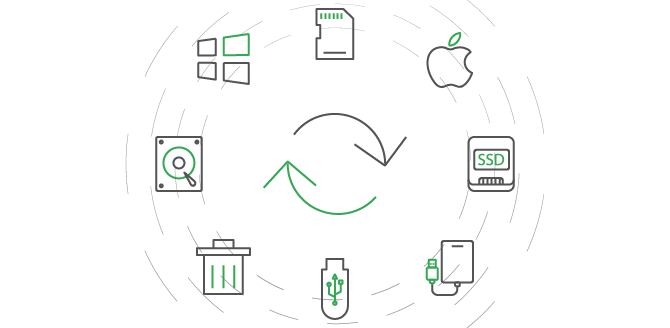
Assured Data Recovery across various Storage Devices
Data loss can occur on any device, from your internal storage to external storage. Don’t get caught unprepared! CAT Data Recovery Software supports a wide range of storage devices, ensuring you can recover lost files no matter where they were stored on both Windows and Mac:
- Internal Hard Drives (HDDs) & Solid State Drives (SSDs): Recover deleted documents, photos, and more from your computer’s storage.
- External Hard Drives & SSDs: Retrieve lost data from portable storage devices of any brand.
- SD Cards & USB Drives: Get back precious photos, videos, and files from memory cards and USB flash drives.
Data Recovery on Mac or Windows: We’ve Got You Covered
Data loss can strike on any device, and that’s why CAT offers comprehensive data recovery solutions for both Mac and Windows users. CAT Data Recovery Software is your one-stop solution for powerful data recovery, no matter what operating system you use. Whether you’ve accidentally deleted a file on your MacBook or formatted a hard drive on your Windows PC, our software is here to help.
Our powerful data recovery algorithms thoroughly scan your storage device, ensuring no recoverable file is left behind. The intuitive interface guides you through the recovery process easily, so you can get back to work quickly.
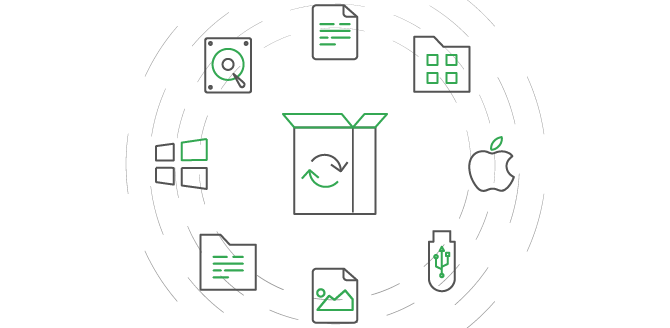
CAT Data Recovery Tool to all Data Loss Scenarios
Data Loss due to Accidental Deletion
Don’t panic! CAT Data Recovery can help you recover those accidentally deleted files from various storage devices, including hard drives, SD cards, and USB flash drives. While Quick Scan recovers all the deleted files in no time, our advanced deep scan technology locates lost files by scanning drive completely, giving you the best chance of getting them back.
Deleted or Lost Partitions
Partitioning your hard drive helps organize data efficiently. However, sometimes due to accidental operations or power outages, partitions can become lost or inaccessible. This can lead to data loss. CAT Data Recovery can help you recover data from lost partitions post scanning your hard drive and identifies lost partitions, even if they have been hidden or become corrupted.
Corrupt Storage Devices
Storage device corruption can lock away your valuable data, but don’t lose hope! CAT Data Recovery’s advanced algorithms can recover data from corrupted hard drives, SD cards, and USB flash drives. While success depends on the damage, our software can still identify and recover data from corrupt drives. Act fast! The sooner you try, the better the chances of getting your data back.
Data Recovery from Specific Devices
No matter what device stores your data, CAT Data Recovery Software can help you recover it! We understand that important files can reside on various storage devices, from internal hard drives and SSDs to external hard drives, SD cards, USB flash drives, and even SD cards. CAT supports data recovery from a wide range of storage devices.
Try Our Superior Video Repair Tool
Safely repairs Video files of MOV, MP4, AVI, QT, DIVX and other formats in just three clicks. Repairs videos captured on Canon, Nikon, Sony, Go-Pro, DJI drones, smart phones or any cameras.
How to Perform Data Recovery With CAT Data Recovery Software?
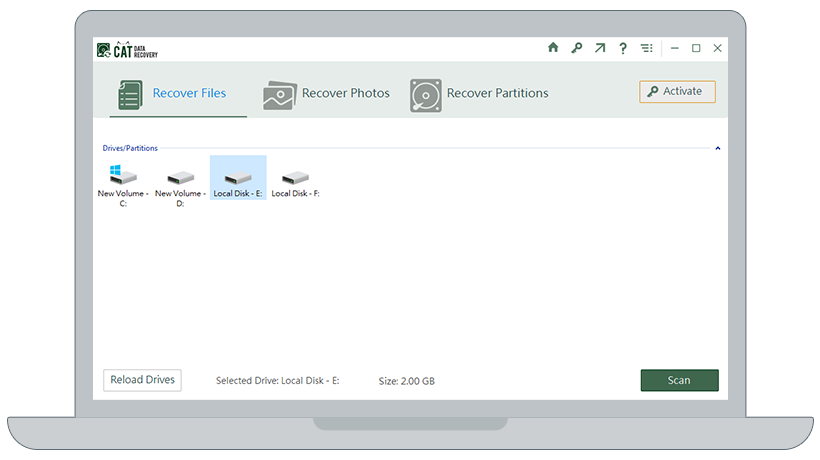
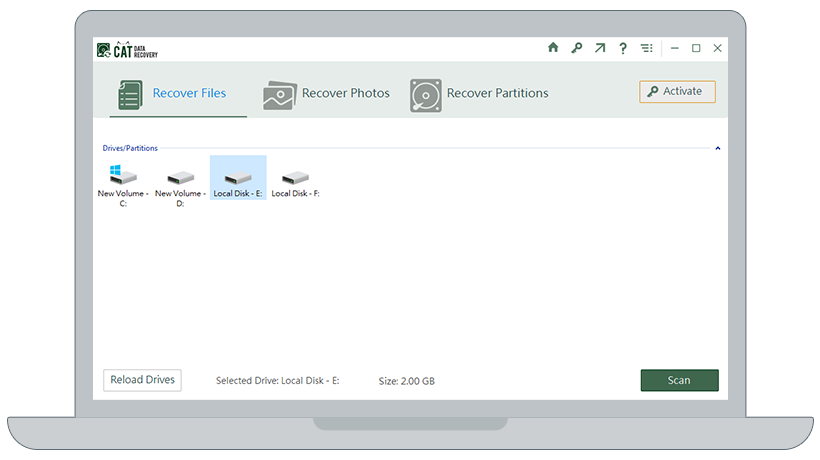
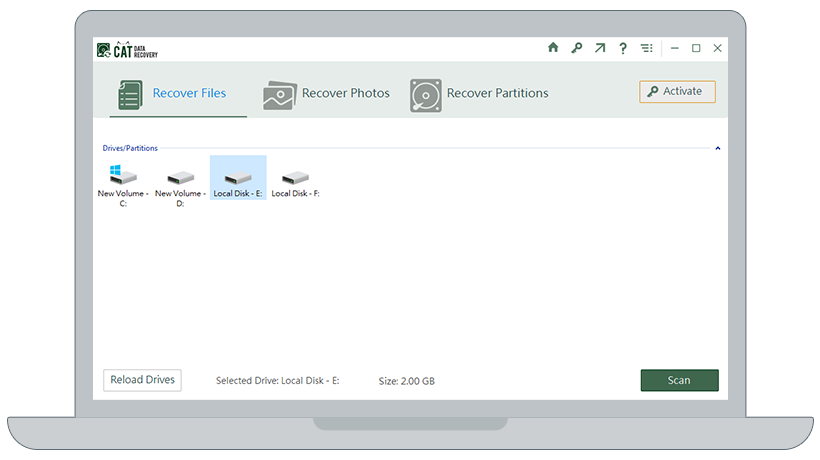
Popular Articles
Samsung External HDD Data Recovery
Did you lose data from your Samsung Hard drive data? Read this detailed article to recover data from a Samsung External HDD.
This article is curated with all the possible solutions to help users recover deleted bookmarks from Chrome and other browsers.
Recover Data from a Failing Hard Drive
Is your hard drive failing or has failed? No worries read this guide to learn how to recover data from a failing hard drive.
With the cluster of video codecs, which one should I use? Read this article to learn about video codecs and the best video codec for you.
FAQ’s
Yes, you can recover deleted or lost data from your hard drive or any storage. It is possible only when the deleted or lost data is not overwritten. This is because, when you delete files from your computer, the data is not erased instantaneously. Instead the space will be marked as ready to be overwritten. Hence, it is recommended to not to use the device from which you want to recover data before you make use of a data recovery software like CAT.
After downloading and installing CAT Data Recovery Tool on your computer, please follow the below mentioned steps to perform data recovery:
Launch the tool, Select from three options recover files, recover photos and recover partitions.
Select the drive on which you want to recover data and click on Scan.
After the scan is completed, you can Preview recovered data.
Save the data on to your desired location by activating the tool.
The duration taken to recover data using CAT Data Recovery Software is completely dependent on the type of data recovery you want to perform and the amount of data you want to recover.
If you are performing file recovery or photo recovery to recover deleted files or photos then you can get back your permanently deleted files quickly.
However, when it comes to partition recovery, the amount of data that needs to be recovered is usually high. Hence, the tool will take time to scan the entire drive and recover data.
Cat Data Recovery Software is available in two variants; for Windows and for Mac respectively. Depending your PC, you will have to choose one accordingly.
CAT Data Recovery Tool seamlessly recover files of more than 300 file types. The file types supported by CAT Data Recovery Software are jpeg, png, jpg, RAW, docx, mov, mp4 and many more.